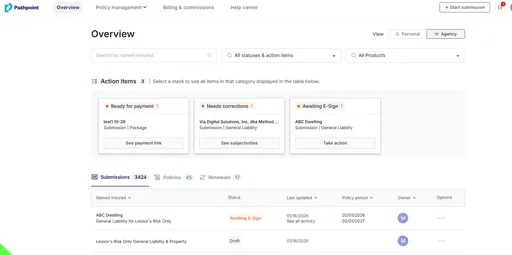What do the Action Item Statuses mean?
Pathpoint Action Items help you stay on top of what needs to get done to move submissions forward and keep policies active. Whether you're an individual agent or part of a larger team using shared inboxes or servicing high-volume accounts, you can now view all open Action Items across your agency using the Agency-Level Action Items toggle.
How to Use Agency-Level Action Items
Teams can use Action Items to manage their agency workflows. Tasks are grouped by status so you can quickly scan and prioritize work.
Go to your Action Items dashboard.
Turn on the toggle: View all agency action items.
You’ll now see all outstanding tasks your agency needs to complete — even if someone else created the submission.
Statuses
If you're managing multiple accounts across a team, using the agency-level view ensures no task gets missed — and helps prevent cancellations, delays, or missed deadlines. Red action items are the most urgent and require immediate attention, while orange action items are tasks necessary to convert a quote into a policy.
Awaiting E-sign: To finalize a bind request, Pathpoint requires signatures from both the agent and insured on the subjectivities packet. Learn more about completing subjectivities.
Needs corrections: Users need to correct subjectivities prior to binding. Learn how to make corrections.
Ready for payment-Insured Bill: Everything is set, just waiting on the insured to make payment. Learn how to assist the insured with making a payment.
Request to Bind (Renewals): In E&S, renewals are not automatically processed. Agents need to submit a bind request in-app. Learn more about E&S renewals.
Expired: The quote is no longer active and needs to be resubmitted. Learn more about quote expirations.
Policy Statuses
Pending Cancellation: An account is up for cancellation unless the listed remedy is completed. Learn more about cancellations.
Compliance Required: After an inspection, you may see Critical Recommendations/Requirements or Discrepancies required with documentation. Learn more about sending Proof of Compliance.
Ready for payment- Agency Bill: Everything is set, just waiting on the agency to make payment. Learn more about making payments.
Related Articles
How can other agents within my agency collaborate on the same submission/account?