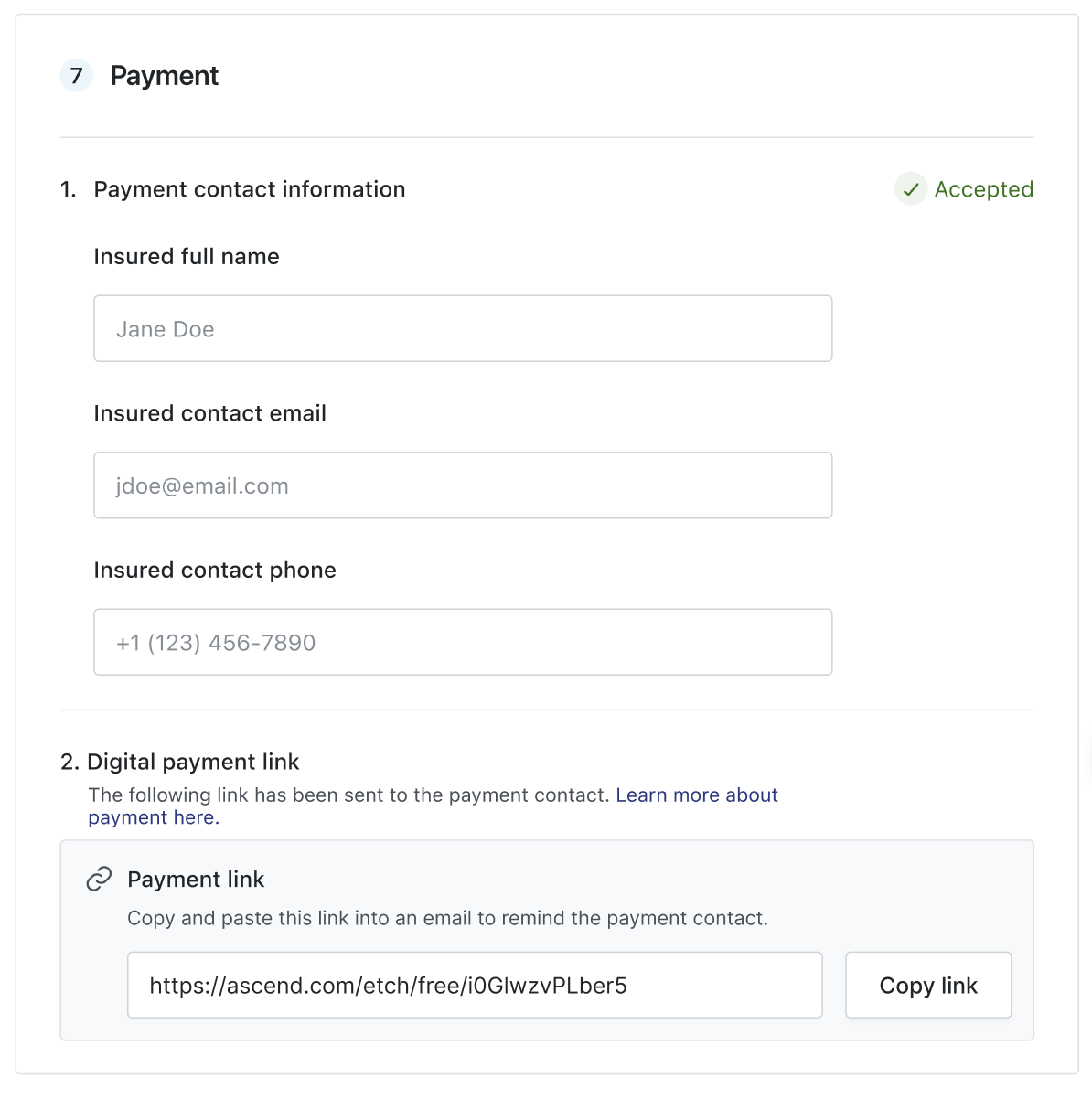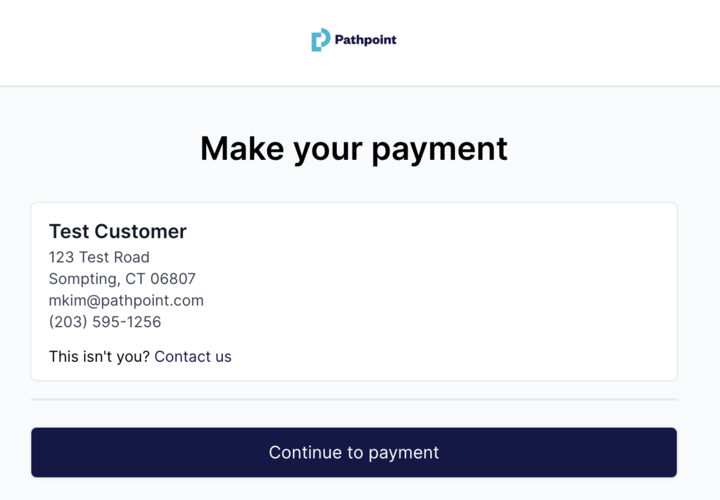How do I help my insured pay for PathPay Insured?
Payment occurs after subjectivities have been reviewed and accepted by underwriting. Pathpoint works with Ascend to facilitate seamless and secure billing and commissions. Once subjectivities are accepted, Ascend will send an email and digital payment link to the payment contact. This link will be reflected in Pathpoint.
From here, you can copy the digital payment link and send it to your insured or the payment contact to finalize payment.
Please note: To honor the requested effective date, payment must be received within 3 business days. Otherwise, the binding must be re-requested, and the documents will need to be re-signed.
Once the payment is completed, Ascend will send a confirmation email. We will then upload the binder to your completed account, marking the successful completion of the payment process.
If the payer doesn’t have insured login credentials, direct them to the unauthenticated payment option where they can use Policy Number + ZIP Code to locate and pay the account.
Related Articles
What are subjectivities and how do I complete them?
My agency has PathPay Insured - can someone other than the Insured pay the premium?