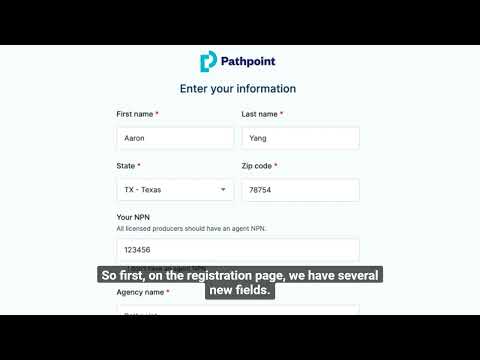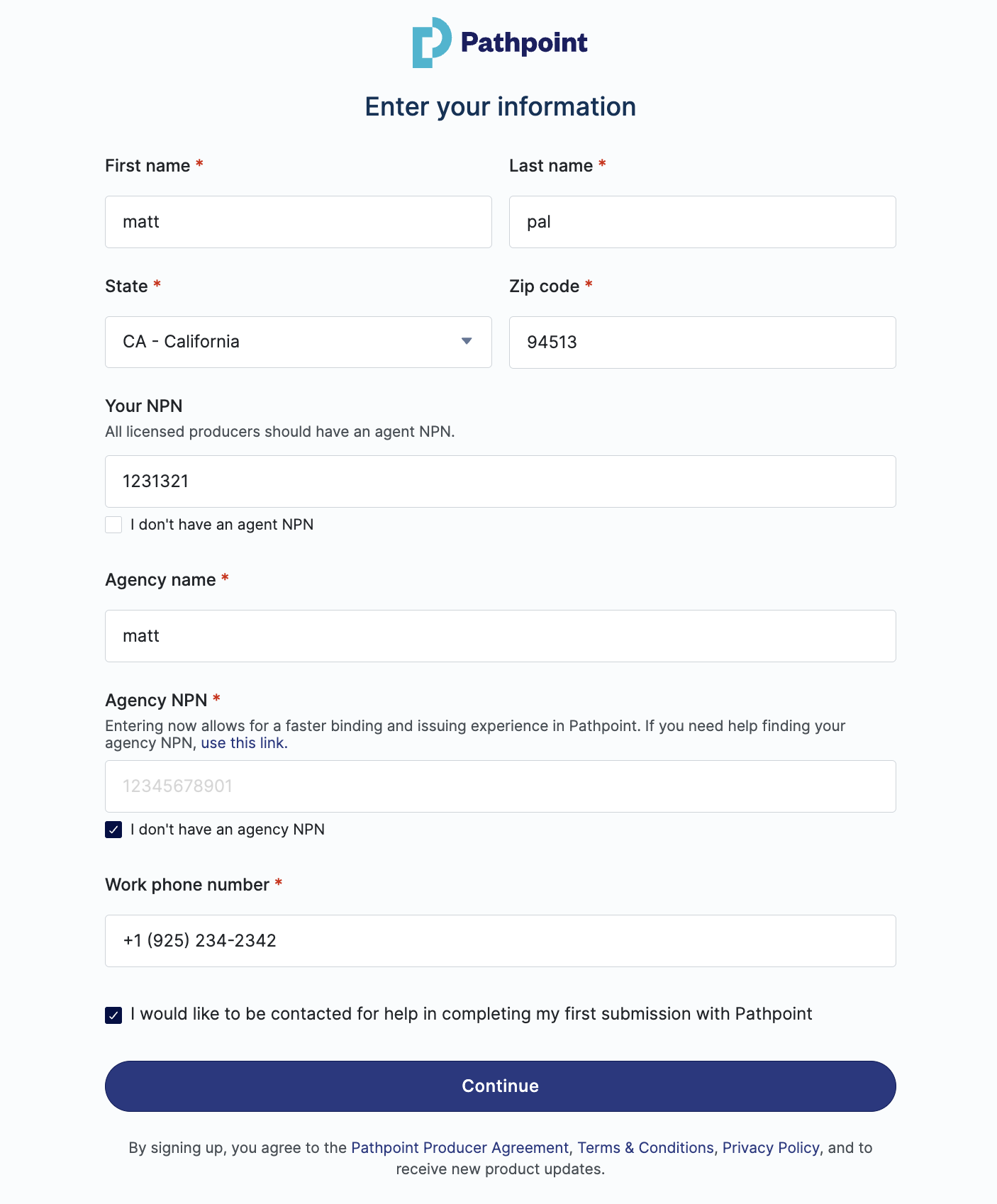How can I add my NPN number to my account?
If you need to add or update your National Producer Number (NPN), please contact ops@pathpoint.com or connect with your Account Manager.
Watch a Demonstration
FAQs
Why can we no longer update our NPN or agency ourselves?
This option was removed to alleviate agent friction. For compliance and billing reasons, our specialized team will handle any modifications related to NPN, agency changes, and billing for you.
What if I don't have an NPN or don't know my number when registering?
If you do not have a National Producer Number (NPN) or are unaware of your number during registration, you can look up your NPN using tools provided by the National Insurance Producer Registry (NIPR). For agents without an NPN, check the box stating "I don't have an agency NPN".
Related Articles
How do I find my National Producer Number (NPN)?
How can other agents within my agency collaborate on the same submission/account?