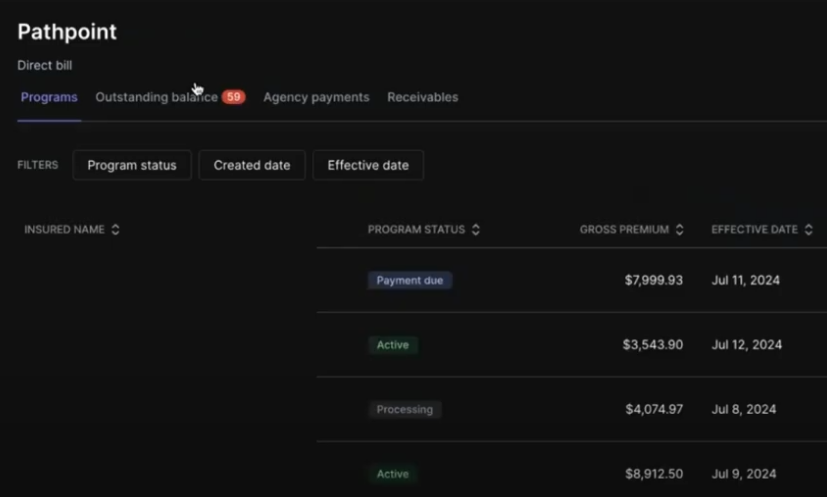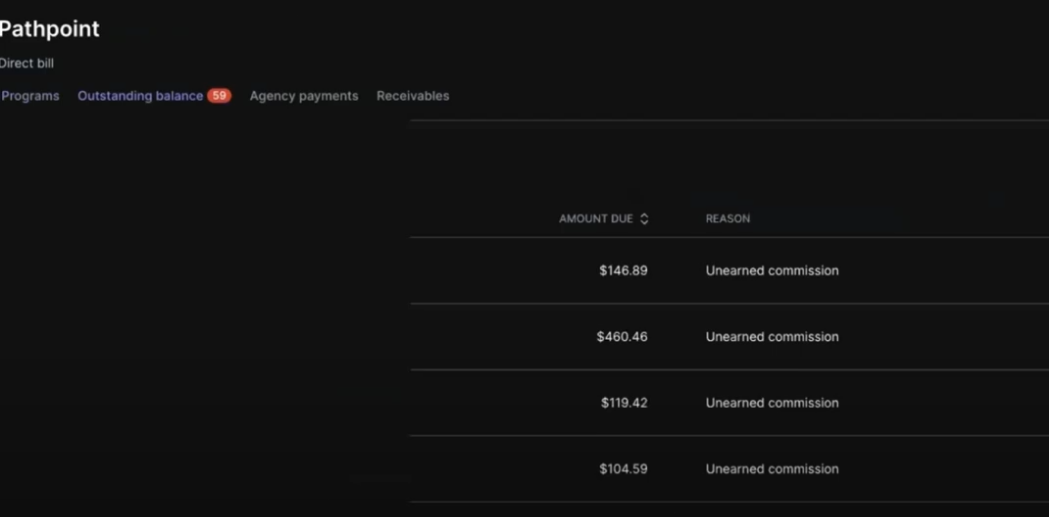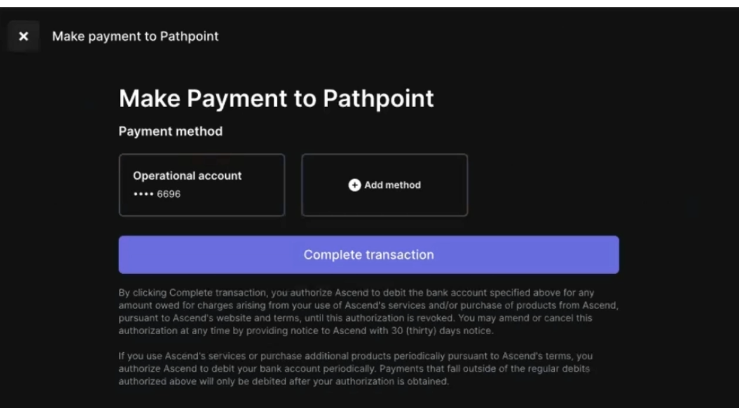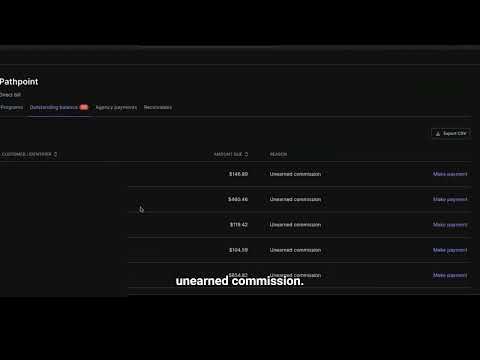Ascend Outstanding Balances
Overview
Outstanding balances can be the result of two cases:
Minimum earned premiums not received for agency-billed accounts.
Balances owed for unearned commissions on canceled policies.
When a policy billed using PathPay Insured is canceled in Ascend, the agency that placed the policy must return any unearned commissions to Pathpoint. Currently, agencies can pay back these unearned commissions through Ascend by logging in to their Ascend Dashboard and navigating to the "Outstanding balance" tab.
Agencies can pay back unearned commissions in the following fashion:
Future Commissions Offsetting: Agencies can pay back unearned commissions using future commission payouts. Future commission payouts will be netted against the unearned commission balance until it is paid off. This is enabled for all agencies
Individual or Batch Payments: Ascend lets agents pay individual or multiple balances simultaneously. You can read more about batch payments here: Agency Account Batch Payments
Step-by-Step Instructions
To effectively remit payment back to Pathpoint for unearned commissions, follow these steps:
Log in to Ascend
Visit Ascend Dashboard and log in using your credentials.
Third parties: Outstanding balances can also be paid by third parties through the unauthenticated payment experience. They’ll need the Policy Number and ZIP Code.
Navigate to Outstanding Balance
View and Pay Unearned Commissions
Select Make Payment to complete the transaction
Watch a Demonstration
FAQs
What happens if a policy is canceled in Ascend?
If a policy is canceled, the agency must return any unearned commission to Pathpoint. This can be managed through the Ascend portal under the "Outstanding balance" tab.
Why did I get an outstanding balance email?
Receiving an email from Ascend or Pathpoint about an outstanding balance indicates that you owe a balance to Pathpoint. This often occurs due to unearned commissions from a canceled insured bill or PathPay Insured policy, or due to the minimum earned premium from a canceled agency bill or PathPay Agency policy.
How do I see a breakdown of what's owed?
Log in to your Ascend account and select the 'Outstanding Balance' tab to view your outstanding balances. This section will list all policies with pending balances and the reasons for each.
How can I make payment for PathPay Agency policies?
Click into the policy with the amount due and follow the prompts in the payment link.
Why am I receiving an outstanding balance email now for policies from previous years?
We found that agents were initially unaware of their outstanding payments. To address this, we decided to distribute links to streamline the repayment process of additional premiums owed to Pathpoint, thereby enhancing communication efficiency and transparency.
How can I pay back the unearned commission?
Future commission payouts will be netted against unearned commissions until the balance is paid.
Alternatively, your agency can pay back the unearned commission by logging into the Ascend Dashboard and navigating to the "Outstanding balance" tab. Select the outstanding balance(s) you want to pay and complete the payment process.
What if I want to pay multiple unearned commissions at once?
Ascend supports batch payments, allowing you to select and pay for multiple policies in a single transaction. Learn more by visiting: Agency Account Batch Payments
Can I use future commissions to pay back the unearned amount?
Yes, Ascend allows you to use future commissions to offset the balance due, automatically reducing your outstanding amount as new commissions are earned.
Who should I contact if I have questions?
If you have any questions or need further assistance, please reach out to your Service Representative
How soon after cancelled policy, will I see a refund in Ascend?
You'll see the refund in Ascend immediately if the cancellation was requested by the insured. For carrier-initiated cancellations (like non-payment), refunds appear in Ascend 30 days after the later of either the cancellation effective date or processing date.
Do I need a login to pay outstanding balances?
Third parties can also pay outstanding balances through the unauthenticated payment experience. You'll need the Policy Number and ZIP Code.
Related Articles
How can I see the total commissions I've received from Pathpoint?
The insured canceled their policy. How can they expect their refund and when will they receive it?
How do I find Minimum Earned Premium (MEP) or the estimated pro-rated refund amount?