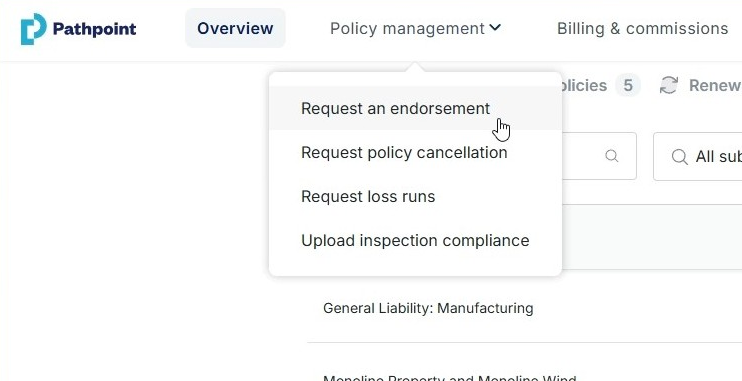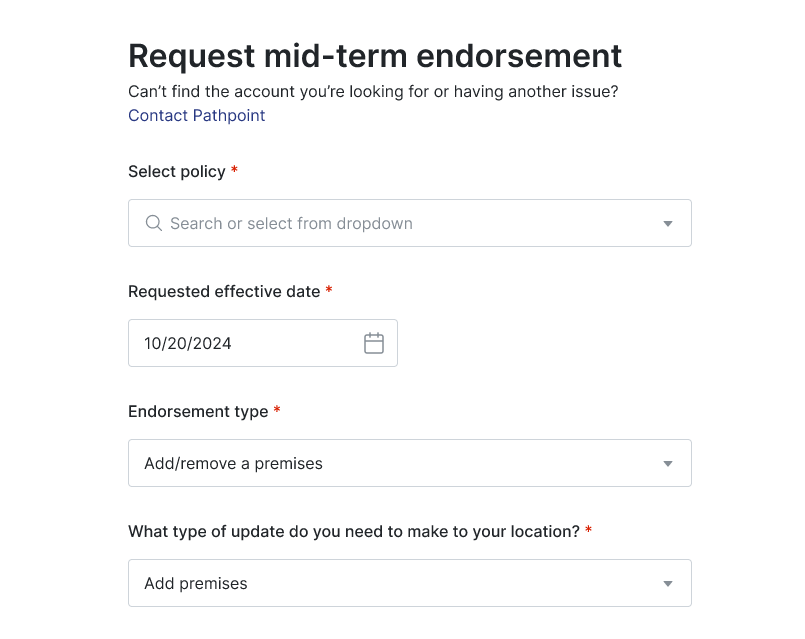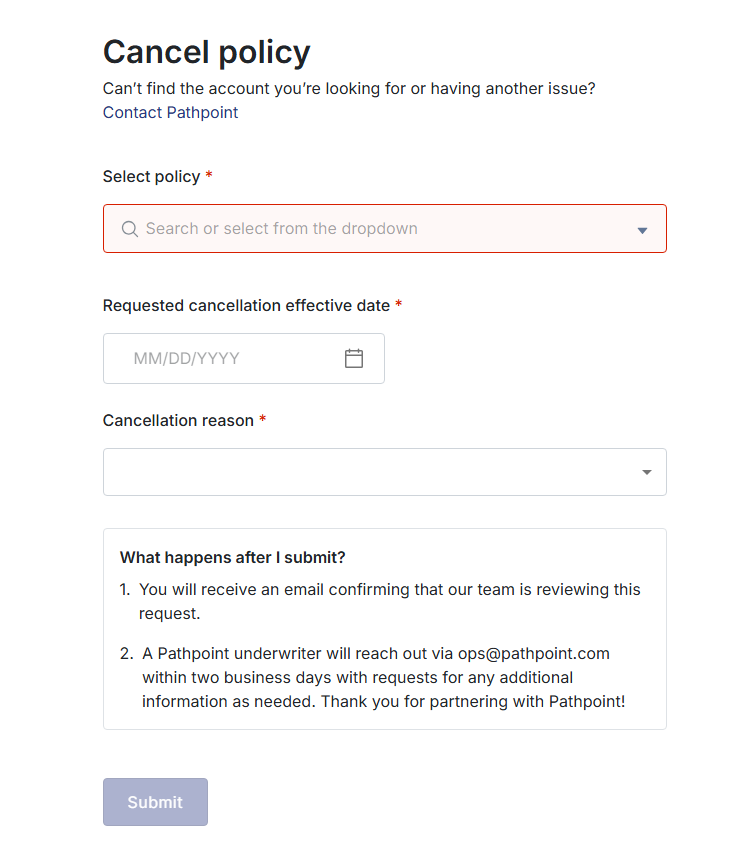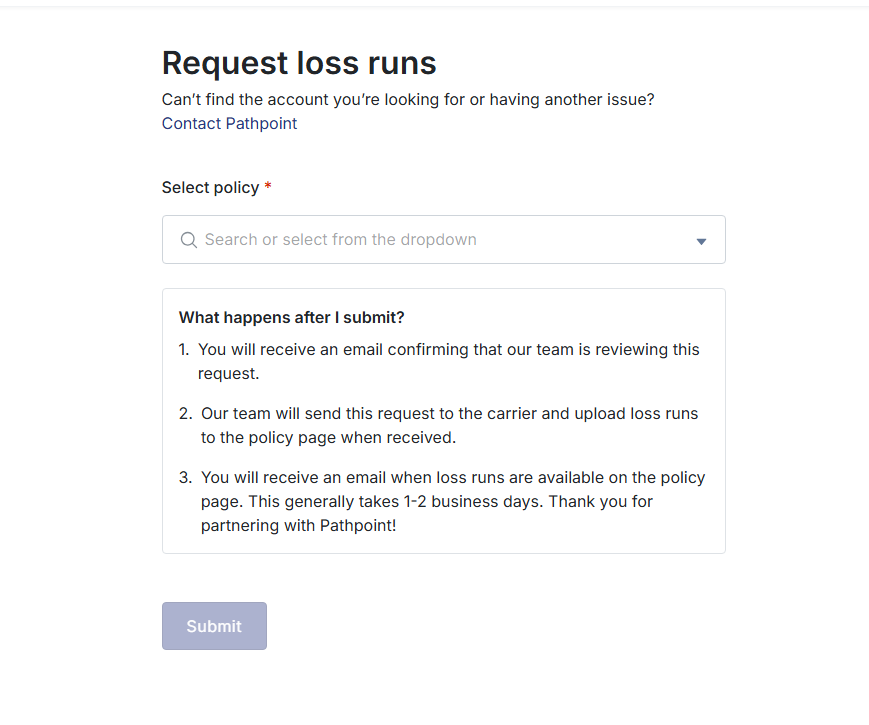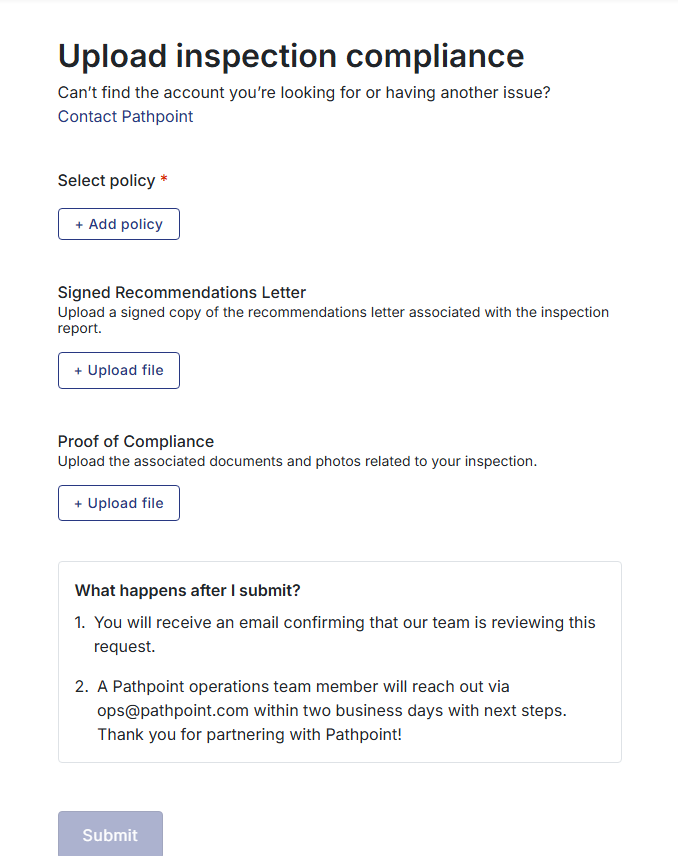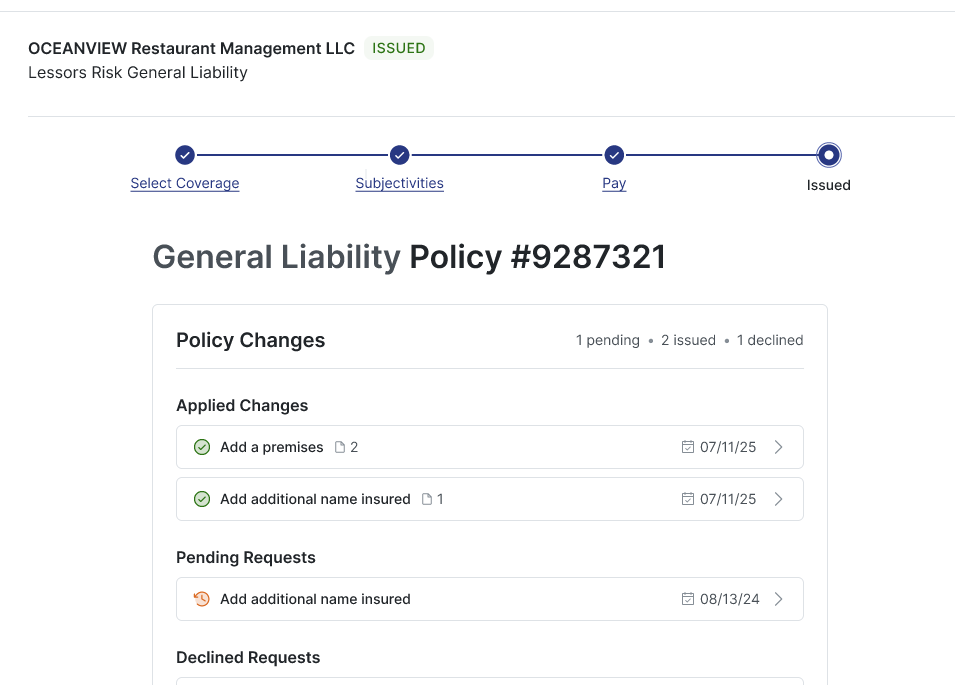How does Pathpoint handle endorsement and other service requests post-bind?
Overview
Once a policy is bound, you can manage service requests directly in Pathpoint. Easily request endorsements, cancellations, reinstatements, and loss runs, as well as upload compliance documents — all from the Policy Management tab. After a request is submitted, you can expect to hear from your service representative within two business days.
Policy Service Requests
Click the Policy Management tab and select the policy you wish to make changes to.
Endorsements: Request changes to a bound policy, such as updating additional insureds, mailing or premises addresses, contacts, operations, or coverage. Learn more about requesting endorsements.
Cancellations & Reinstatements: Request to stop or restart coverage, such as when a property is sold, coverage is replaced by another policy, or other circumstances require it. Learn more about cancellations.
Loss Runs: Request a report of a policy’s claims history. Learn more about loss runs.
Proof of Compliance: Upload documents to show compliance with inspection requirements, such as proof of completed repairs or safety measures. Learn more about inspection results & compliance.
Policy Details Page
On the Policy Detail page, you’ll see banners and status updates reflecting any changes made. You can view effective dates, pull corresponding reports, and download them — making it easy to manage your policies efficiently and seamlessly.
For any Policy Service or Inspections questions, please reach out to your Service Representative. Click here to find your contact.
Related Articles
Who do I contact for policy or service questions?