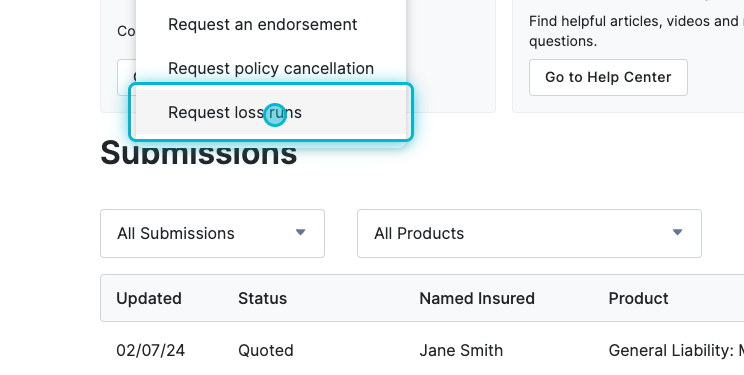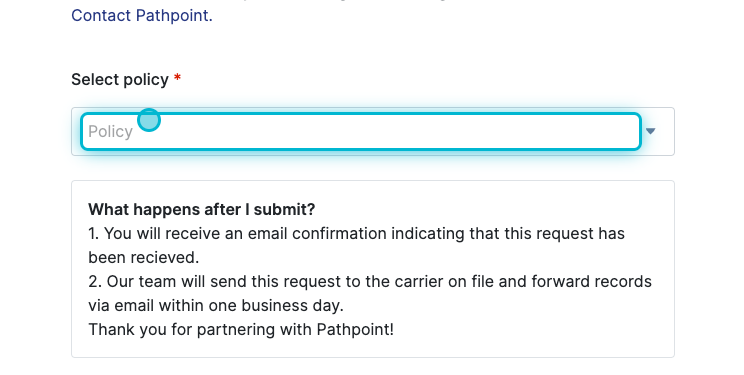How do I request loss runs?
Edited
To request loss runs, log in to your Pathpoint account, then click Policy Maintenance in the top navigation bar. Select Request loss runs.
Select the policy.
You will receive a confirmation email once the loss runs request is submitted. The Pathpoint team will forward the request to the carrier and upload loss runs to the Pathpoint account page within two business days. The agent and the person who requested loss runs (if other than the agent on the policy) will be emailed when the loss runs are uploaded. While this email comes from Pathpoint, responding to this email will direct the comm to their Account Manager.
Related Articles
How does Pathpoint handle endorsement and other service requests post-bind?
loss runs
policies
policy management
Was this article helpful?
Sorry about that! Care to tell us more?