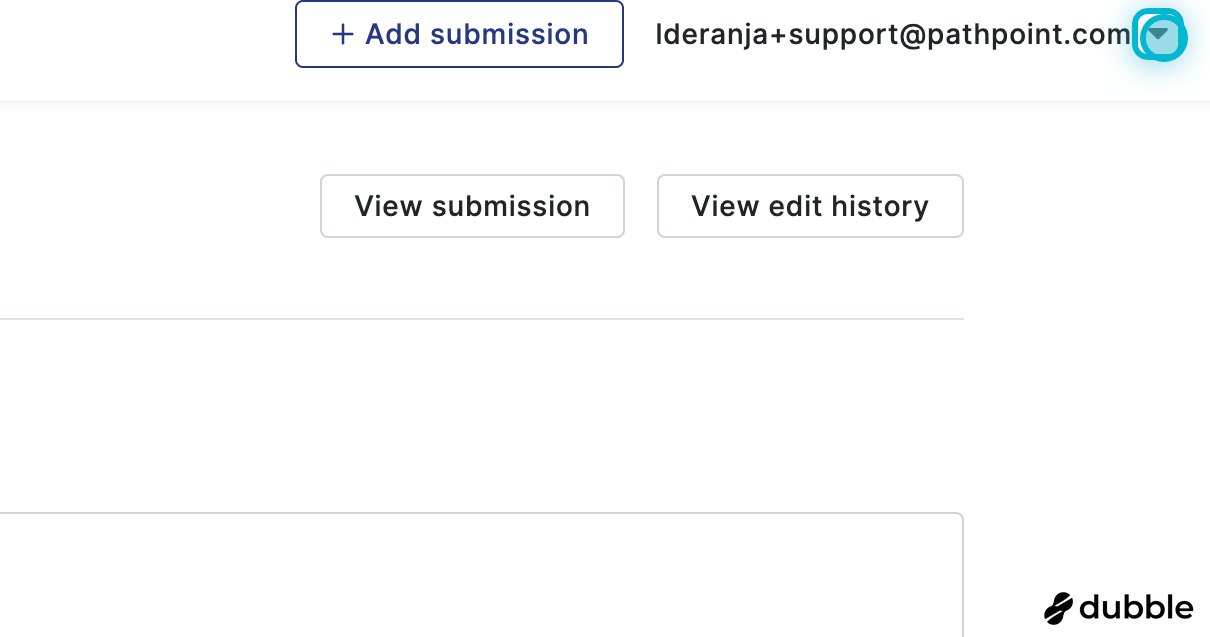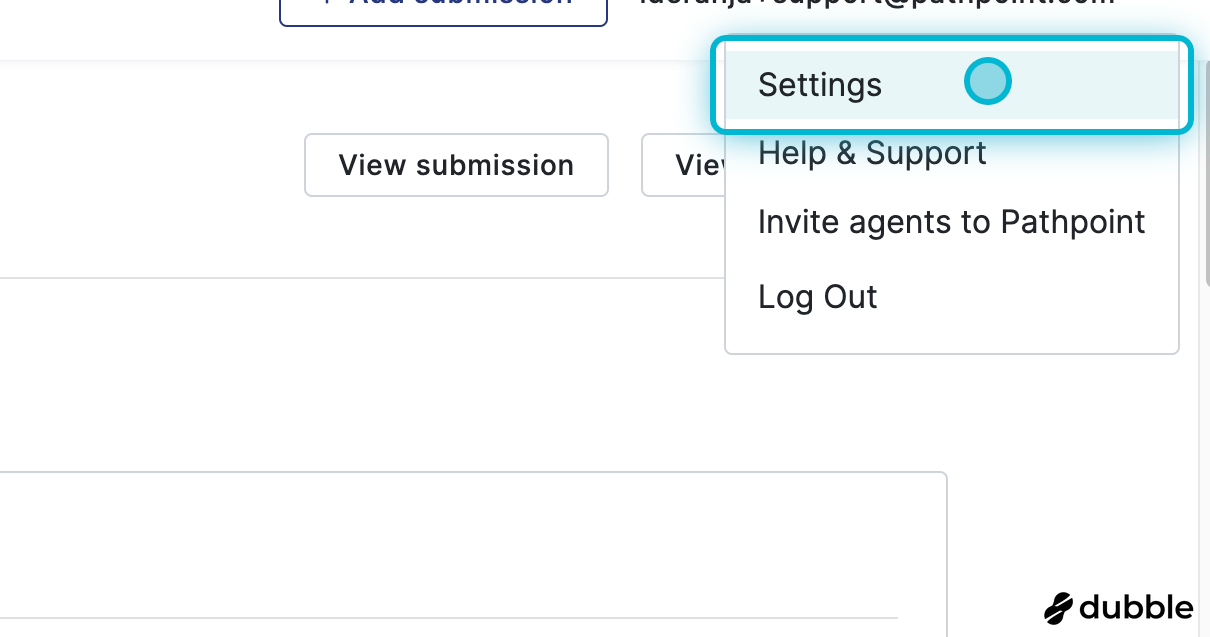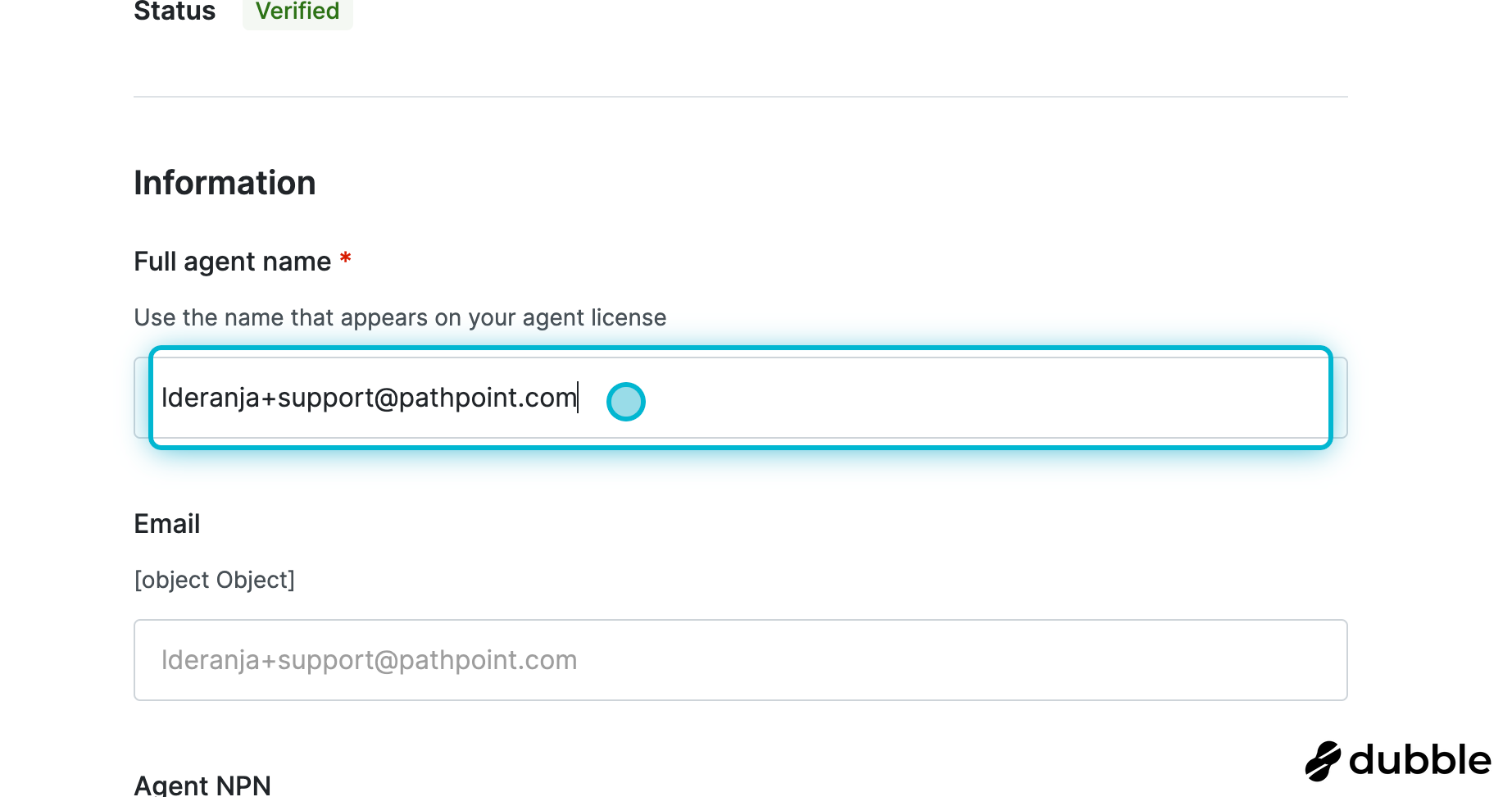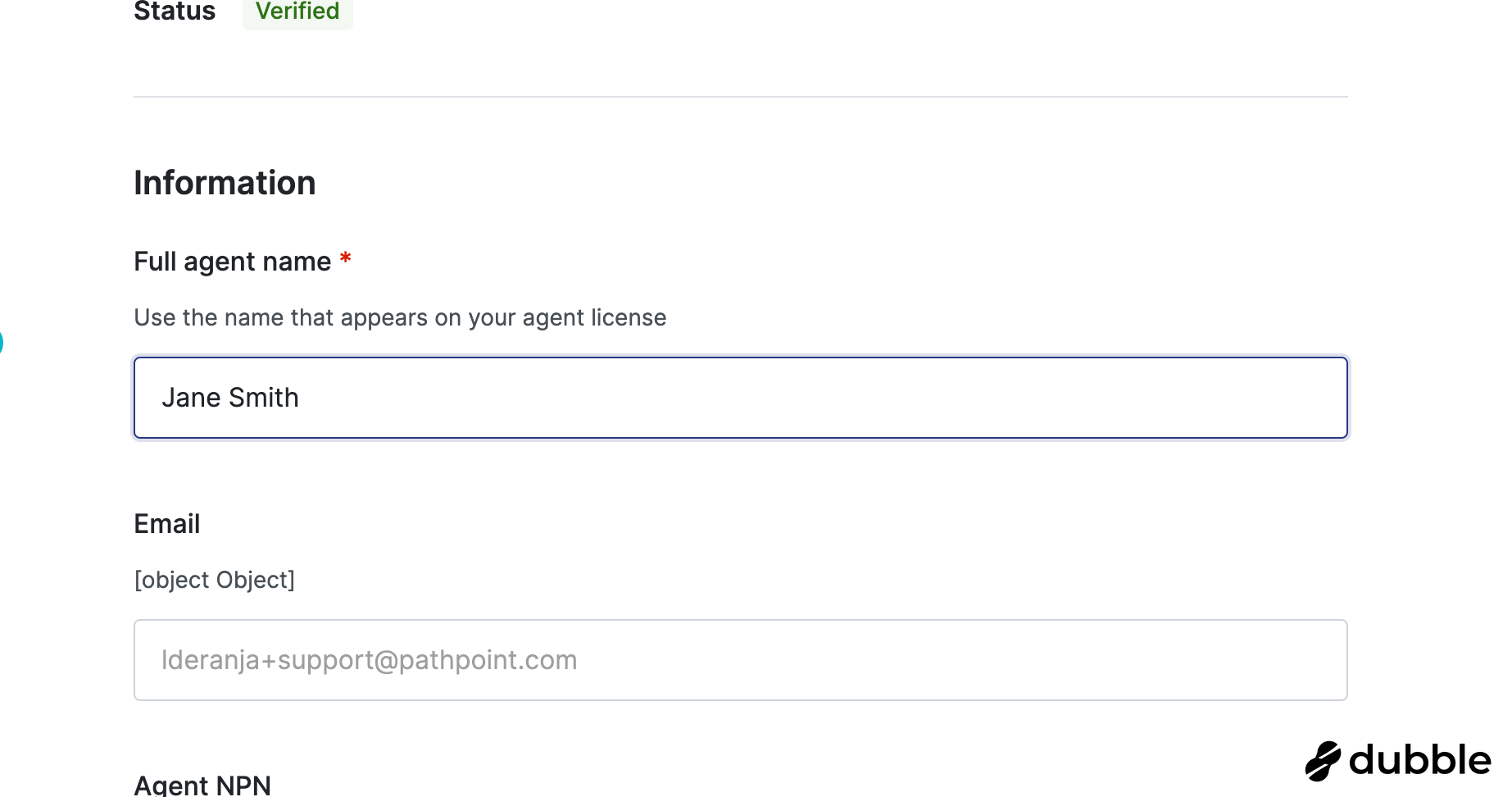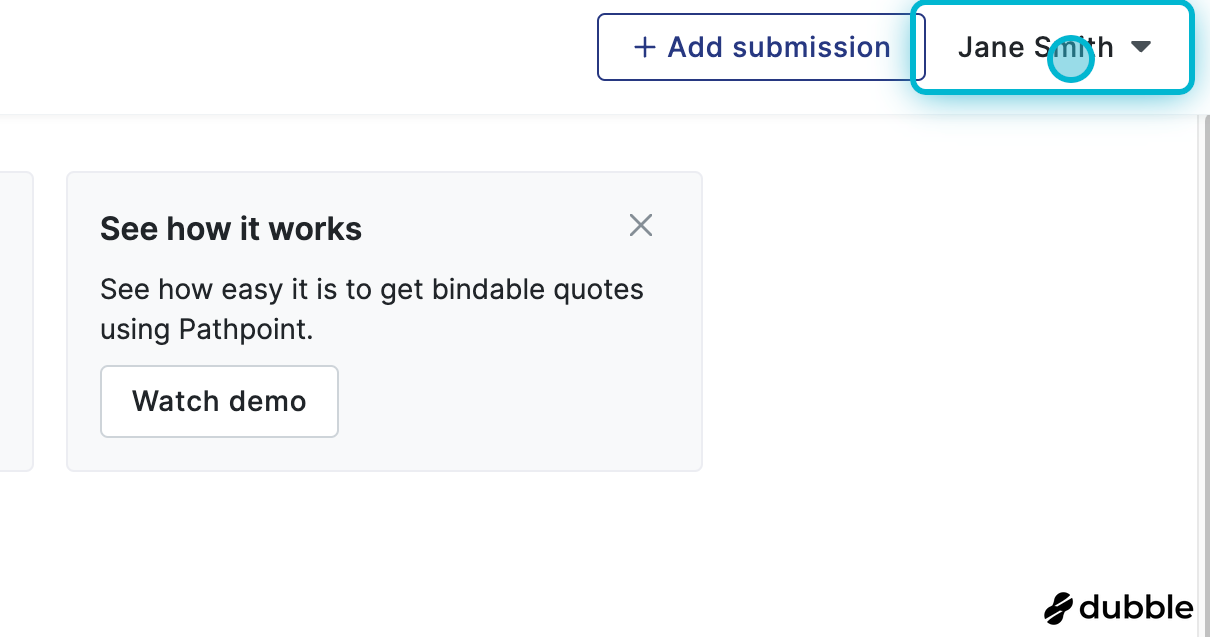How do I change the Agent of Record that appears on policies?
The name on your Pathpoint account is automatically used as the Agent of Record (AOR) on the policies you bind. If you're a Customer Service Representative (CSR) and need to have a licensed agent on the policies you bind, you can follow these steps to change the name on your account:
Go to settings by clicking on the dropdown to the right of your name in the top-right corner of your screen.
Scroll down to the "Full Agent Name" field and enter in the correct agent first and last name.
Click save at the bottom of the screen. The name that should be the Agent of Record should now be shown on the top right of your screen.
Related Articles
How can other agents within my agency collaborate on the same submission/account?
How does Pathpoint handle BORs (Broker of Record).
Who is the broker of record? Does Pathpoint appear on the policy?