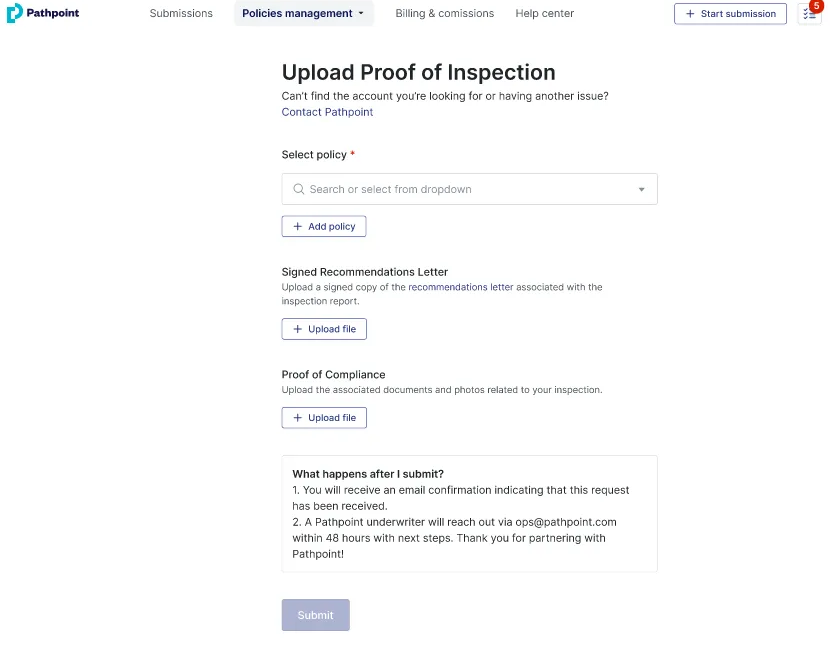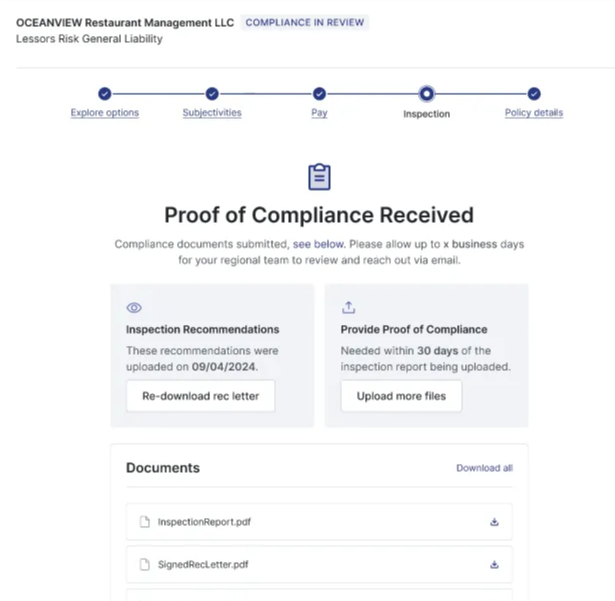What is the difference between Critical and Advisory Recommendations?
Overview
The inspection report may identify changes required by the carrier to meet coverage criteria. Recommendations can be downloaded through the app, and insured individuals have 30 days to implement them and upload proof of compliance via the in-app form.
Recommendations are categorized into two buckets:
Critical Requirements: Required recommendations made by the inspection vendor requiring compliance within 30 days of receipt to continue coverage
Advisory Recommendations: Non-critical recommendations observed by the inspection vendor to improve risk exposure but is not required to continue coverage
Recommendation letters will clearly label each item as Critical or Advisory.
How to Document Compliance
In Pathpoint, go to Policy Maintenance → Upload Proof of Compliance.
Submit clear photographs, receipts/invoices, or signed statements showing resolution.
Attach the carrier’s recommendation letter, signed by the insured.
Email or upload on or before the date of cancellation on the NOC to avoid a Notice of Cancellation.
You will either receive a confirmation message stating, Proof of Compliance Received, or a message indicating, Insufficient Proof of Compliance, along with notes from the underwriter if more information is needed.
Related Articles
Who can I contact if I have questions about compliance?
How does Pathpoint handle inspections?
What should I do if my client receives a Recommendation after inspection?