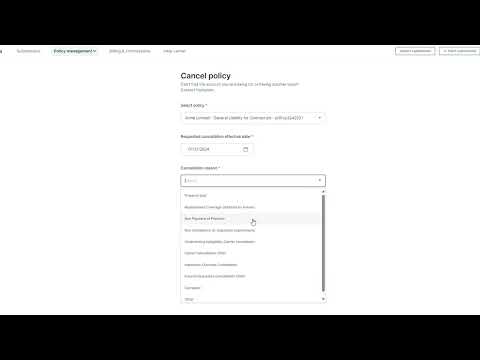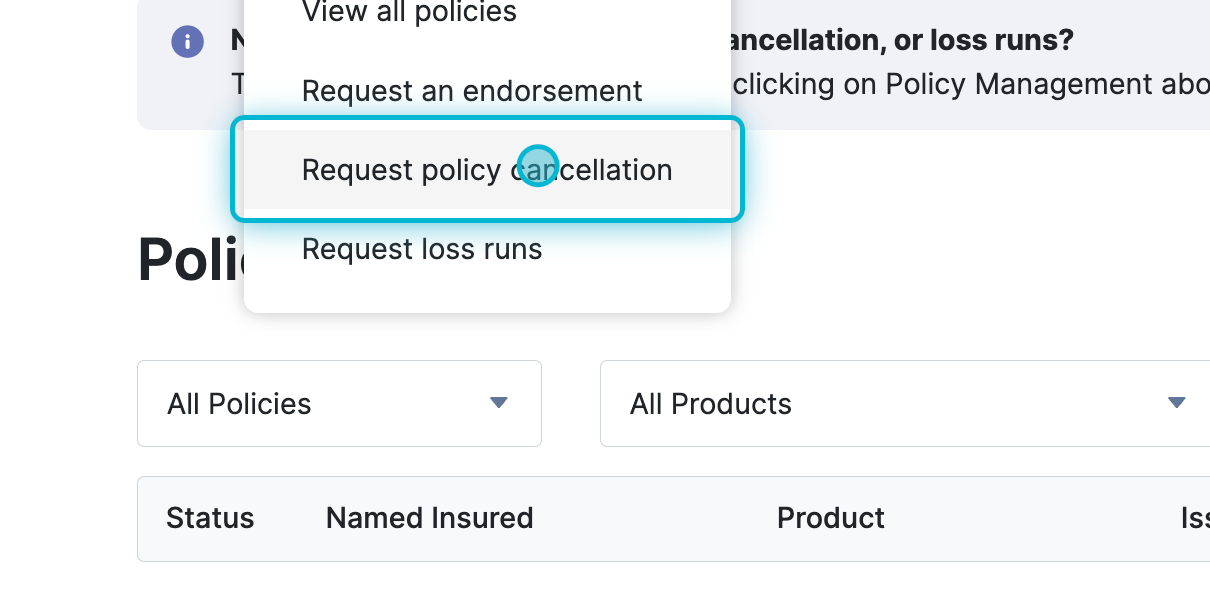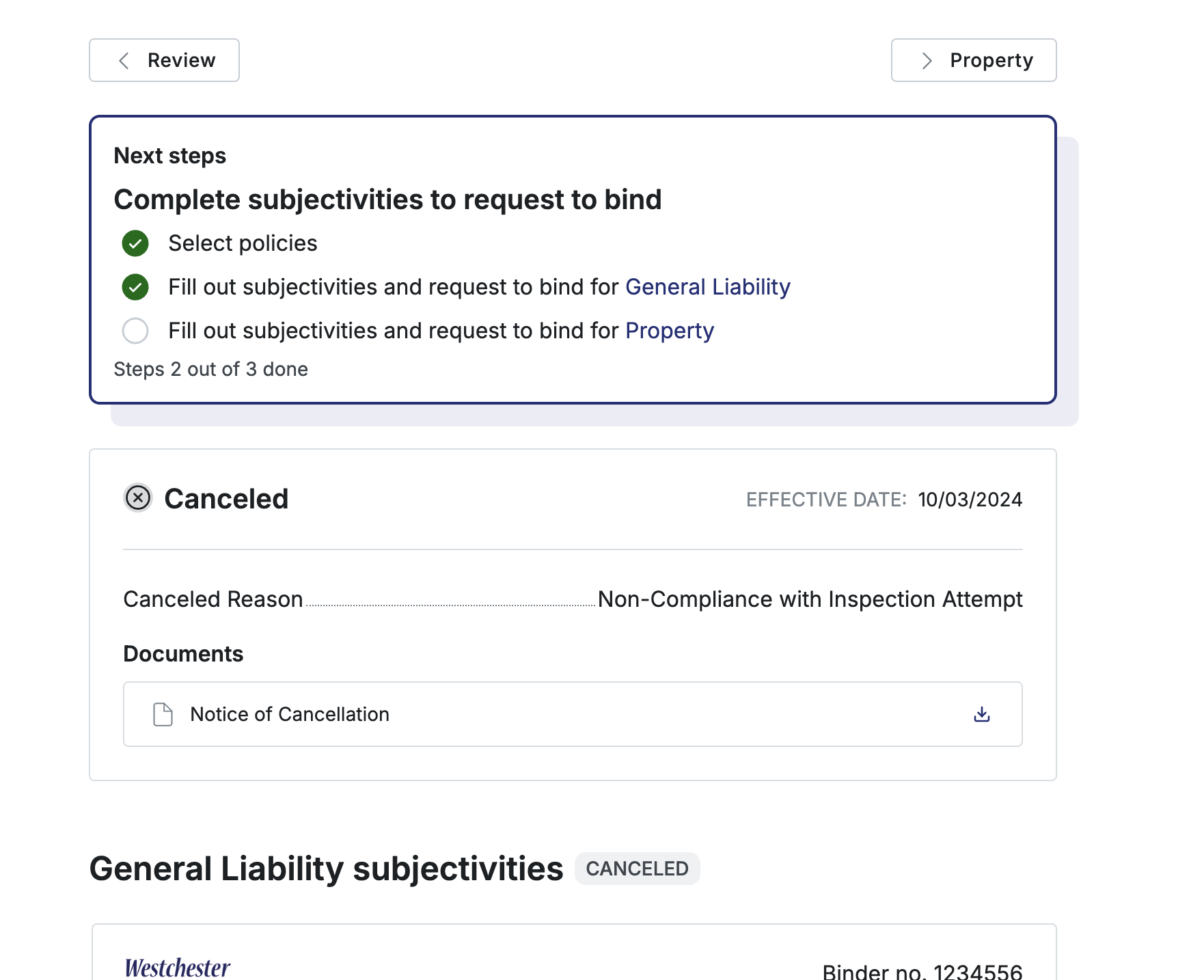How can I cancel a policy?
Agents can request policy cancellations through their dashboard. After receiving your request, your Service Representative will contact you within two business days to confirm that the policy has been canceled or to clarify any information needed for the cancellation. Refunds will be distributed based on the reason for cancellation.
Watch a Demonstration
Step-by-Step Instructions
Login to your account
Under Policy Management, select Request policy cancellation
Select the policy, date of cancellation, and reason
Upon submitting your cancellation request, you will receive a confirmation email. Your Service Representative will contact you within two business days to confirm the cancellation of the policy or to request any additional information required to proceed with the cancellation.
Once the policy is canceled and the cancellation invoice is received, the refund process through Ascend kicks off. Learn more:
Refunds for insured-requested cancellations are issued immediately,
Refunds for carrier-initiated cancellations are issued 30 days after the cancellation's effective date or processing date.
All funds, including any unearned commissions, must be returned to Pathpoint before a refund can be issued to the client.
For policies that were financed, any return funds will first be applied towards the client's loan balance. Any remaining balance will be refunded to the client by check, which may take additional time for delivery.
Related Articles
How soon are refunds issued after a cancellation?
How do I find Minimum Earned Premium (MEP) or the estimated pro-rated refund amount?
How will I be notified if my insured's policy is being canceled?